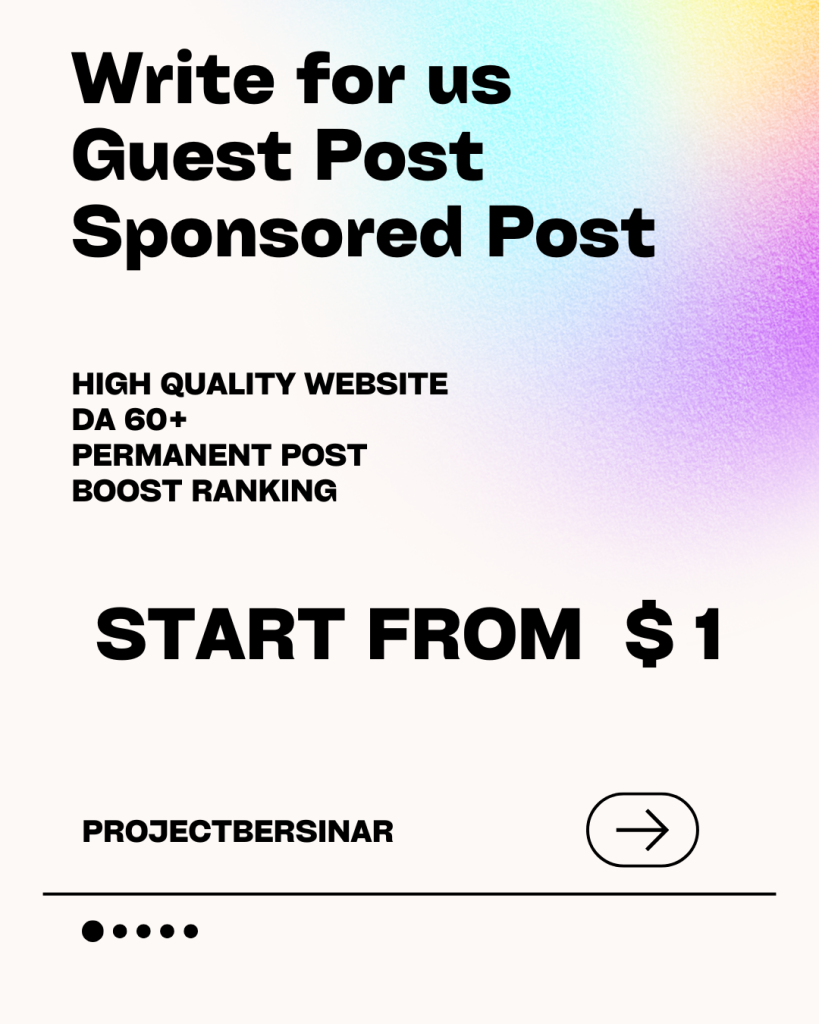Whirlpool Microwave Troubleshooting Tips: Fix Common Issues Easily
Whirlpool microwaves are known for their reliability and performance, but like any other appliance, they can malfunction or stop working altogether. Before calling a repair technician, try these Whirlpool microwave troubleshooting tips to fix common issues easily. In this article, we’ll cover some of the most common problems and their solutions, helping you to get your microwave up and running in no time.
Issue 1: Microwave Not Turning On
If your Whirlpool microwave is not turning on, check the following:
- Ensure the microwave is properly plugged into a working outlet.
- Check the circuit breaker or fuse box to see if the breaker has tripped or a fuse has blown.
- Verify that the child safety lock is not engaged.
- Try unplugging the microwave, waiting for 30 seconds, and plugging it back in to reset the appliance.
Issue 2: Microwave Not Heating
If your Whirlpool microwave is not heating, try these troubleshooting steps:
- Check the magnetron, which is the component responsible for producing microwaves. If it’s faulty, the microwave won’t heat.
- Ensure the turntable is clean and free of debris, as a dirty turntable can prevent even heating.
- Check the cooking time and power level to ensure they’re set correctly.
- Try resetting the microwave by unplugging it, waiting for 30 seconds, and plugging it back in.
Issue 3: Turntable Not Rotating
A turntable that won’t rotate can lead to uneven cooking. To fix this issue:
- Clean the turntable and its support ring to ensure they’re free of debris and food residue.
- Check the turntable’s alignment and ensure it’s properly seated on the support ring.
- Try replacing the turntable or its support ring if they’re damaged or worn out.
- Consult the user manual for instructions on how to reset the turntable.
Issue 4: Display Panel Not Working
If the display panel on your Whirlpool microwave is not working, try these steps:
- Check the display panel for any signs of physical damage or cracks.
- Ensure the microwave is properly plugged into a working outlet.
- Try resetting the microwave by unplugging it, waiting for 30 seconds, and plugging it back in.
- If the display panel is still not working, it may need to be replaced.
Issue 5: Microwave Making Noise
A noisy microwave can be annoying and may indicate a problem. To fix this issue:
- Check the turntable and its support ring for any signs of wear or damage.
- Ensure the microwave’s internal components, such as the magnetron and fan, are clean and free of debris.
- Try cleaning the microwave’s interior and exterior to ensure there are no blockages or obstructions.
- If the noise persists, it may be worth consulting a professional repair technician.
Additional Tips
- Always refer to your Whirlpool microwave’s user manual for specific troubleshooting instructions and guidelines.
- Regularly clean and maintain your microwave to prevent the buildup of food residue and debris.
- Avoid overloading the microwave, as this can lead to uneven cooking and potential damage.
- If you’re unsure about any aspect of microwave repair or maintenance, it’s always best to consult a professional technician.
By following these Whirlpool microwave troubleshooting tips, you should be able to fix common issues easily and get your appliance up and running quickly. Remember to always follow safety precautions when working with electrical appliances, and if you’re unsure about any aspect of repair or maintenance, it’s always best to consult a professional.